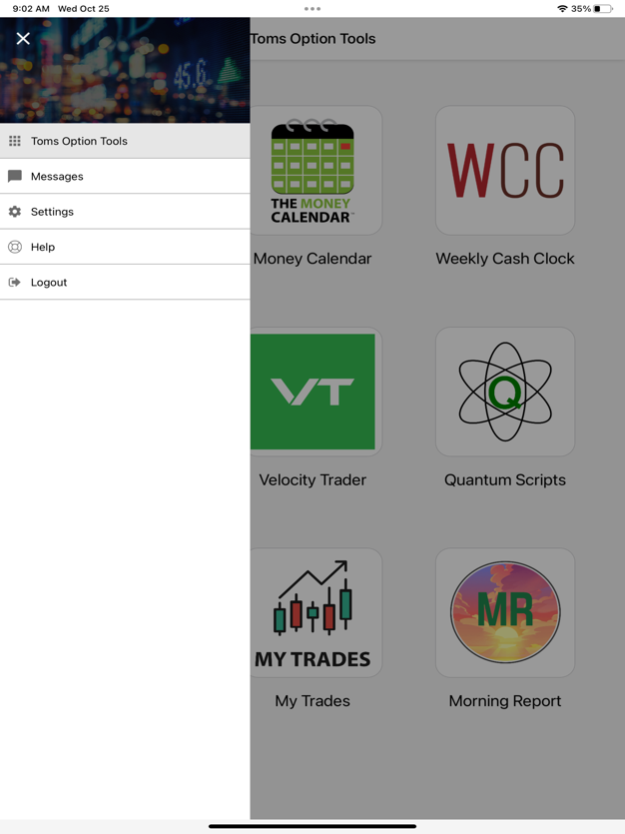Toms Option Tools 2.0.5
Continue to app
Free Version
Publisher Description
Toms Option Tools is a collection of tools that scans Stock Market Trade Opportunities.
Toms Option Tools scan the markets for bullish and bearish trade opportunities using our proprietary scans and strategy algorithms. TTR Darknet finds bullish entries based on triple stack channel collisions. Money Calendar identifies seasonal patterns with at least 90% accuracy looking back 10 years. Weekly Cash Clock finds short term opportunities that last a week on average. Microcurrency Trader applies Darknet technology and moving averages to cryptocurrencies. Velocity Trader utilizes volume spike and Velocity indicators on custom stock lists. Quantum Scripts scans the markets for momentum acceleration signals and employs Quantum noise filters. Optimal Trader finds directional pre-earnings opportunities that are optimized for entry date, stock movement, and volatility surge. My Trades tracks the profit/loss of your trades, displays stock charts and risk graphs, creates new trades, and edits existing trades. Morning Report provides top 10 option rankings in 6 categories each day.
Nov 10, 2023
Version 2.0.5
Bug fixes and improvements.
About Toms Option Tools
Toms Option Tools is a free app for iOS published in the Accounting & Finance list of apps, part of Business.
The company that develops Toms Option Tools is Rajkumar Ramdya. The latest version released by its developer is 2.0.5.
To install Toms Option Tools on your iOS device, just click the green Continue To App button above to start the installation process. The app is listed on our website since 2023-11-10 and was downloaded 1 times. We have already checked if the download link is safe, however for your own protection we recommend that you scan the downloaded app with your antivirus. Your antivirus may detect the Toms Option Tools as malware if the download link is broken.
How to install Toms Option Tools on your iOS device:
- Click on the Continue To App button on our website. This will redirect you to the App Store.
- Once the Toms Option Tools is shown in the iTunes listing of your iOS device, you can start its download and installation. Tap on the GET button to the right of the app to start downloading it.
- If you are not logged-in the iOS appstore app, you'll be prompted for your your Apple ID and/or password.
- After Toms Option Tools is downloaded, you'll see an INSTALL button to the right. Tap on it to start the actual installation of the iOS app.
- Once installation is finished you can tap on the OPEN button to start it. Its icon will also be added to your device home screen.